
Messaging Feature
Sending and Deleting Messages
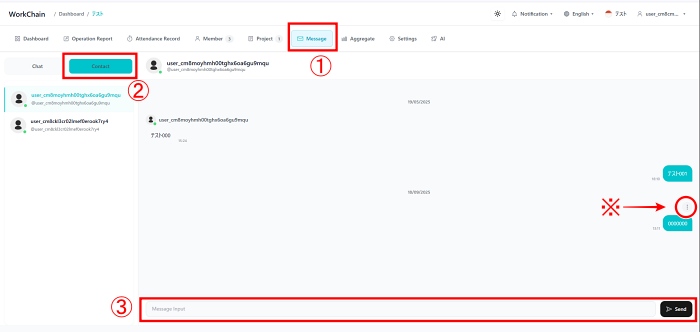
- Select the "Message" tab from your organization's dashboard.
- Select the user you want to start a chat with from "Contact."
- Enter your message and click the "Send" button to send it.
※To delete a message, click the "..." next to your message in the chat and select "Delete Message."
Checking Messages
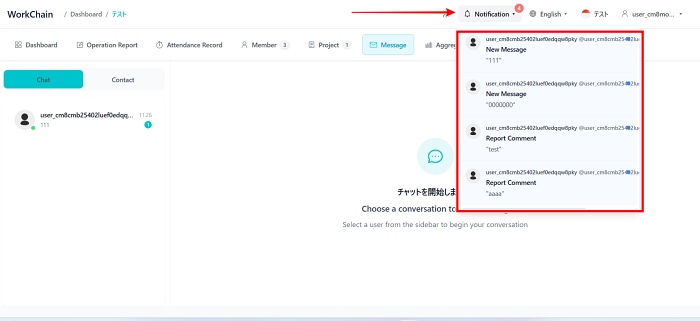
- Select "Notification" from your organization's dashboard.
- Select the message you want to check.
When you click on a message, it will automatically redirect you to the "Messages" tab so you can view the chat.